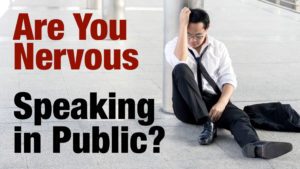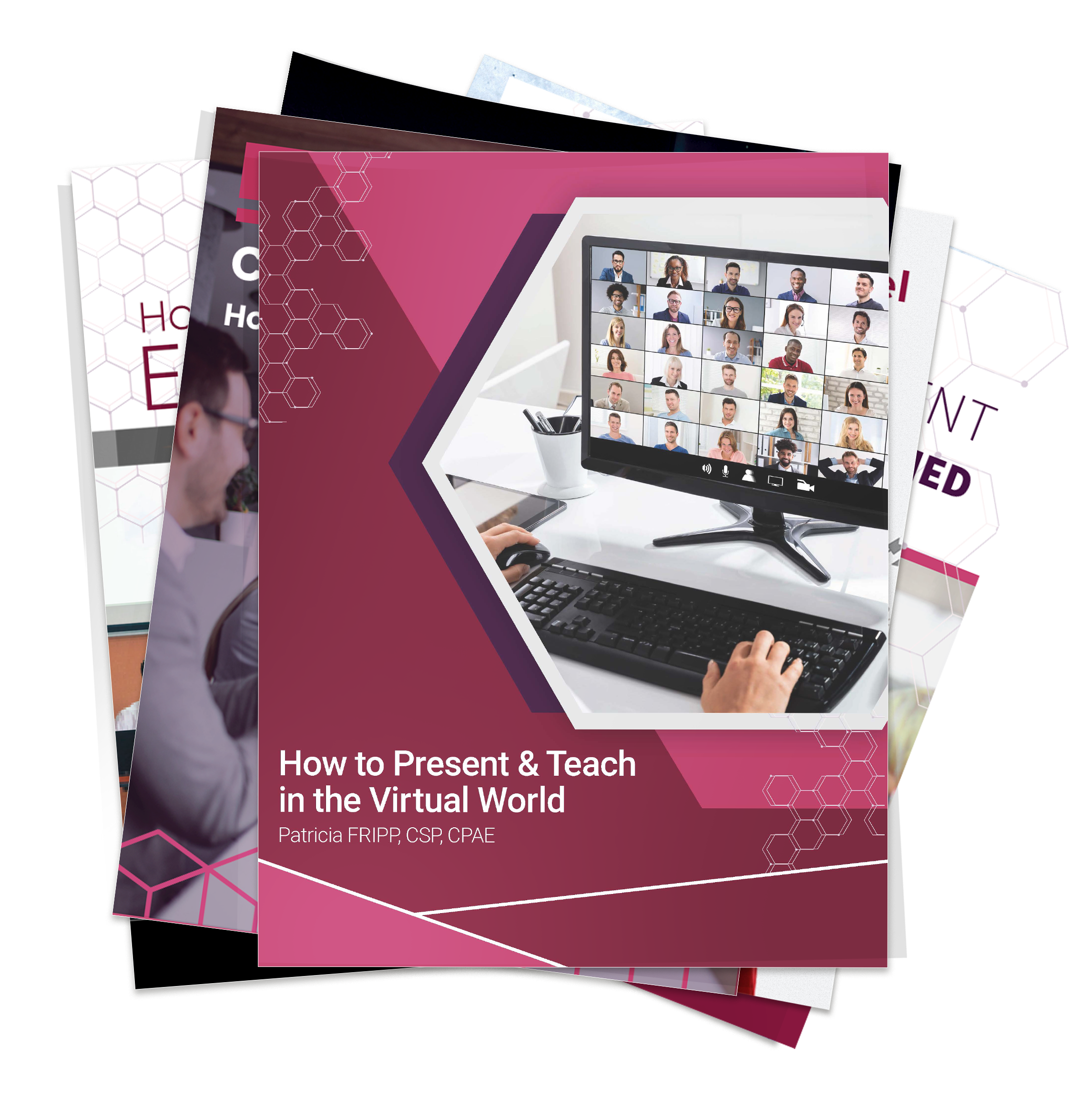I help high-tech companies with product launches and customer user conferences to highlight the value of their technology. It is a privilege to assist brilliant technical presenters in better understanding how to talk like real people speaking to real people. Their presentations need to simplify the complexity of technology without ever using the words basic or simple because if it were, why would they charge the price they do? Many love their busy, complex slides. My job is to help them understand that their visual aids may cause cognitive overload.
What is Cognitive Overload?
Cognitive overwhelm occurs when our brains are bombarded with too much information at once, making it difficult to process and retain anything. In public speaking, this often happens when a speaker overloads the audience with data, complex visuals, or rapid speech.
Read More...