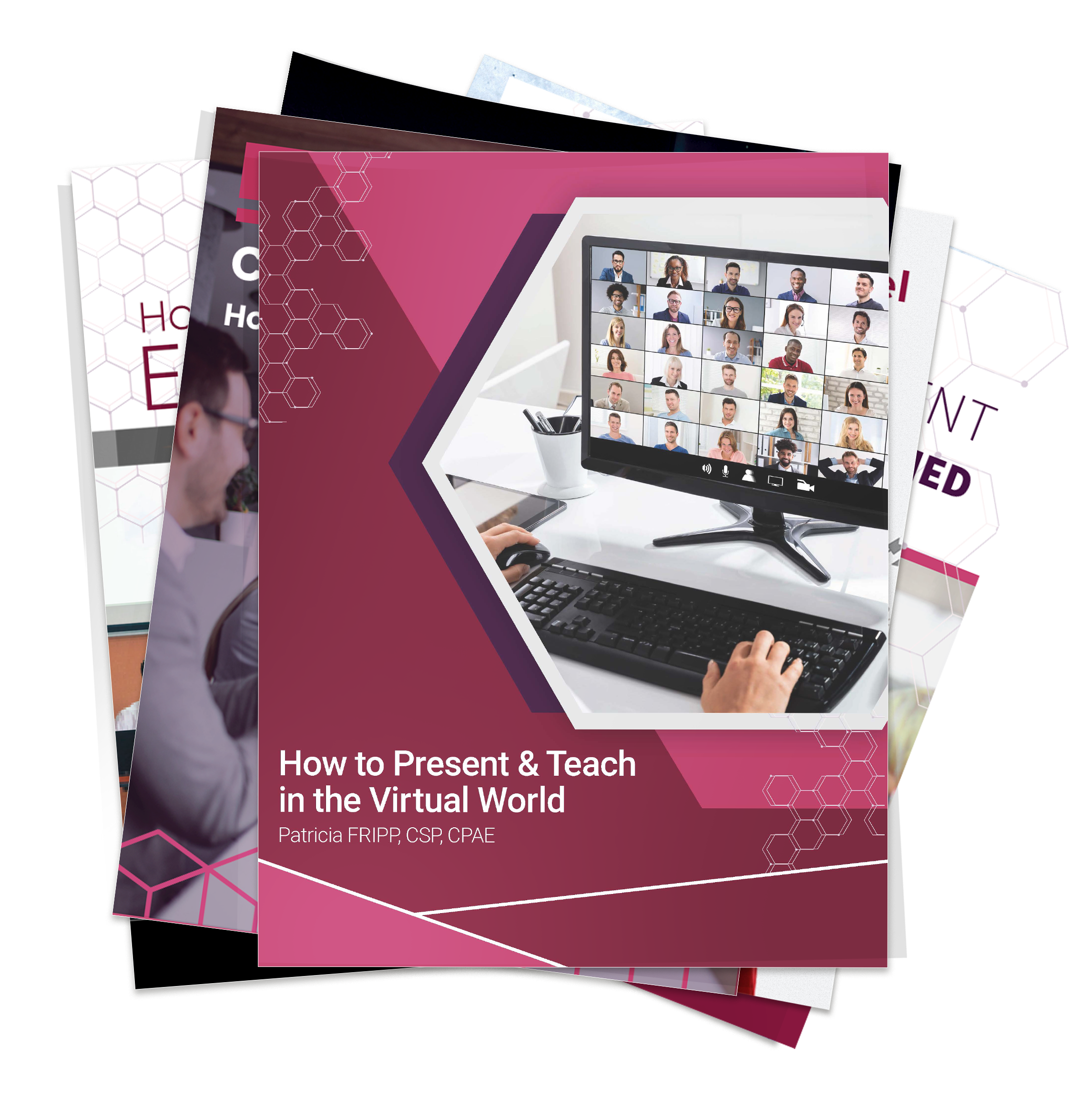In a recent interview, I was asked, “What advice do you have for virtual meetings?
I have been coaching people virtually for at least 10 years. Even before Zoom was invented, I had my own virtual studio.
Although I still speak professionally, my major business now is helping other people with their presentations, whether they are executives, salespersons, engineers for technology companies, or other successful speakers and experts.
Many of my large Silicon Valley clients engage me to prepare their technical experts to speak at their customer conferences. Last year and this, they are virtual. In future years, I predict they will have both online and in-person conferences.

Here is my advice.
If you do not understand the technology, nothing else works. Certainly, Zoom is a popular platform; learn how to use it. You must up your game. It’s perfectly fine to work from your office, but I advise my clients to straighten out all the books on their bookshelves. It might be a bit busy, however, you need to make it tidy,
Everything we do adds to or detracts from our message.
That includes our background. If you have a noticeboard with bits of paper sticking out, pin them in so they’re all flat.
In virtual meetings, you must learn to create energetic intimacy. That means you must get used to looking in the webcam and notching up your energy by 10%. In a Zoom meeting, we tend to look at each other, however, if you’re projecting to your audience, they are on the other side of your webcam. If just looking into the webcam is uncomfortable for you, bring a couple of your friends or a family member in, and practice talking to them rather than to nobody.
When it comes to intimacy, whether you have a live audience of 100 or 1000 people, the secret is to always talk to one person.
At times you might say, “Welcome, members of the American Payroll Association.” When you talk to the audience, say, “you.” “If I were to ask you, how often have you found yourself in this situation,” you are talking to one person, and the 1000 people in front of you feel, “The speaker is talking to me.”
When I’m coaching engineers for a big conference, and they say, “Hello, everyone,” I say “You’re only going to be talking to one person. Instead, say, “Welcome. Thank you for your interest in . . .”
Structuring a script for a live presentation is the same as for a virtual presentation.

The virtual presentation would likely have more slides because it must be fast-moving. What I recommend is to create polls and ask them to write in the chat.
For virtual presentations, I will usually have four segments of content for my slide decks. At the end of each section, I have a slide of question marks. That reminds me that this is the end of the section before I transition to the next idea. It is also a good time for the audience to ask questions and have the moderator read any comments that have been added to the chat.
When I speak, I always have a moderator.
If the group that has hired me does not have anyone in that role, I bring my own assistant, Paul. If you have a fairly large audience, you ask people to type their questions into the chat. Because it is important to make eye contact with the audience, I do not want to look down and skim through the questions. My recommendation is to always ask for short, specific questions around the subject. Paul knows that if they ask a general question, he might leave it until the end. Also, if it’s a fairly large audience, Paul can say, “Patricia, five people want to know this.” He can summarize the question rather than read a whole paragraph.
Here’s another suggestion:
In virtual meetings, chances are you’ll need a drink. It’s amazing how many sophisticated people glug, glug, glug as they drink from a water bottle. My goal is to not look ugly. I don’t want people to look up my nose.
One of the biggest contributions I have made to other speakers for virtual presentations is advising them to use a straw!
When your presentations deserve the best, talk to Patricia Fripp
“It has been a pleasure working with Patricia to upgrade the impact of my presentations. Her no-nonsense approach saves time and took my presentation skills to a new level.” Brian Walsh, Co-Founder & Principal, WNFG, MDRT Million Dollar Round Table, Author, Beyond the Mask
“I wanted a super bowl-quality coach, and I was lucky to be introduced to Patricia Fripp. Her help in coaching and scripting was world-class. With Patricia Fripp on your team, you can go places.”
– Don Yaeger, Long-Time Associate Editor for Sports Illustrated magazine, 11-Time Award-Winning Keynote Speaker, New York Times Best-Selling Author
Get immediate access to see why everyone raves about FrippVT
Improve Your Introductions
How to Introduce A Speaker With A Dramatic Life Story
Introducing A Speaker? What to Do, What to Avoid
How to Talk about Yourself without Feeling Immodest
These are just a few of the many complimentary resources on Fripp.com to help improve your public speaking and presentation skills.
Executive Speech Coach and Hall of Fame Keynote Speaker Patricia Fripp works with ambitious professionals, executives, engineers, celebrity speakers, and sales teams.