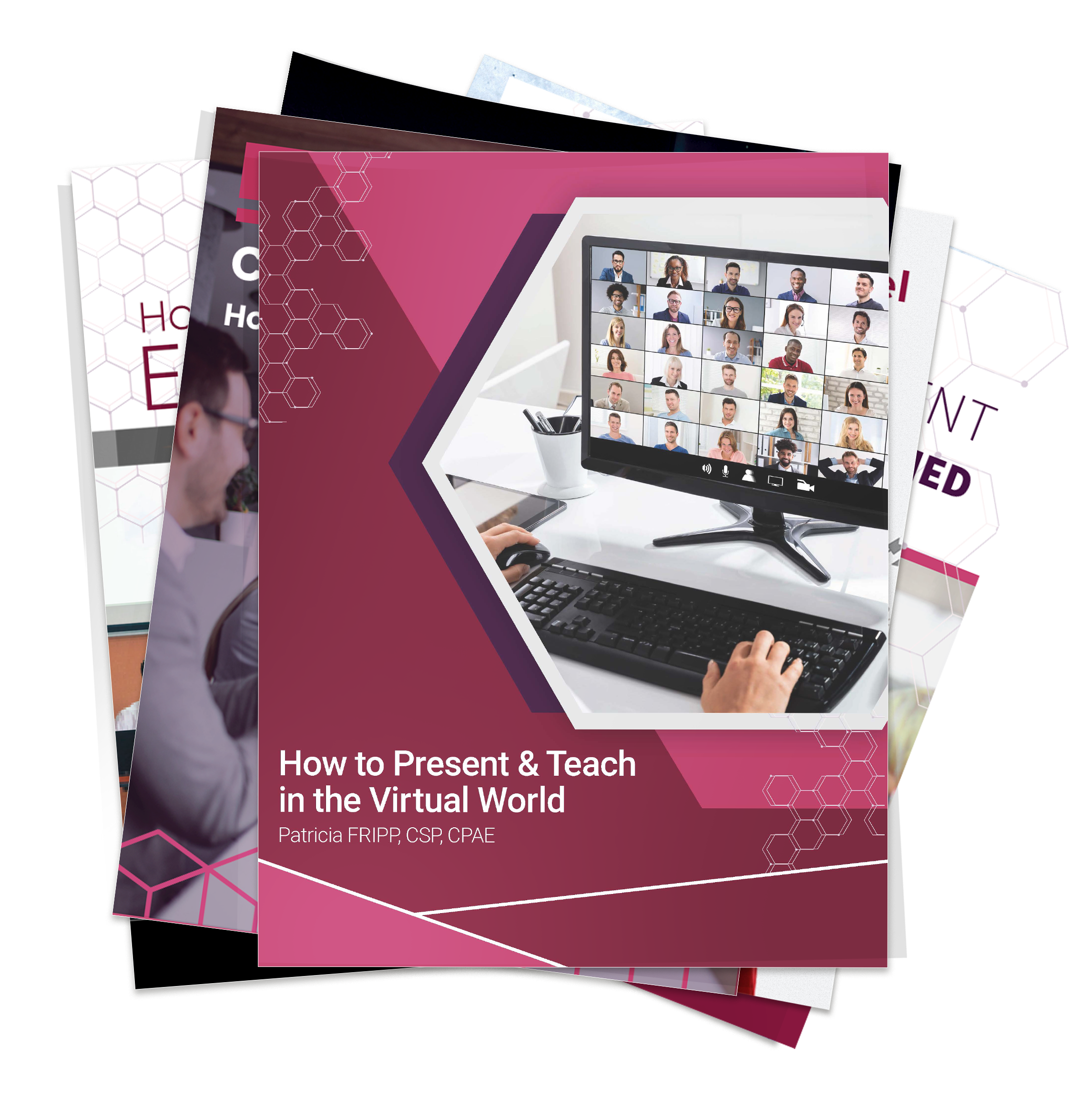Virtual Presentations Are Here to Stay.

Business and educational professionals, speakers, and trainers know that whenever you present, whether you’re talking to one person or one hundred, you want to connect with your audience and get your message across. What’s the best way to do this when you deliver a virtual presentation? Like it or not, virtual meetings and presentations are here to stay.
When it comes to designing and scripting your presentation, all the techniques you have learned from my articles, videos and FrippVT still work in virtual presentations. Many professional speakers are perplexed when clients want us to accept half our fee for a virtual presentation. Of course, we do not have to travel, but virtual presentations are more stressful and less satisfying. They require more rehearsals, and we live in dread that “the technology will not work, and the internet may go down.” It often does. These elements add to the stress level of even the most seasoned of us.
Nothing happens without first understanding the technology.
Business entities use different technologies. They include Zoom, WebEx, GoToMeetings, and Teams. Conventions work with production companies and more sophisticated platforms. Even a seasoned presenter who is superb at delivering live presentations can find the shift nerve-racking.
Become familiar with your own system and learn the platform you may have to use. Many are different from what you are used to. Request a technical demo before the rehearsal with your client.
If you are delivering from your home or office, make sure the environment behind you is tidy, at least what the audience will see. If you use Zoom, you can upload images that can be branded to your organization or the client’s, but you must have a green screen behind you. If you do not, you will often disappear into the background when you move.
Invest in a professional microphone to improve the sound.

Let there be light! Depending on the room, you will be best served if your window is in front of you. Depending on the time of day, that light changes. Invest in additional lights. The placement of the lights is important. We have all seen ring lights show up as demonic circles in people’s glasses.
The best connection will be wired. If you have a wireless connection and a large audience, you will encounter more problems.
Before you present, close every open program and application you are not using on your computer. Presenting virtually requires a large amount of bandwidth.
If you work from home, negotiate with family members to stay offline and not stream videos while you present.
Everything we do adds to or distracts from our message.
Make friends with your webcam, rather than looking down at your audience as you would in a live meeting with team members.
Project energetic intimacy.
Notch up your energy and get comfortable speaking to nobody. They are there even though you can’t see them. If you find this difficult, bring a family member or friend into the room and talk to them
Always smile at the beginning of each segment of content and when you pause, just as you would in person.
With virtual presentations you may need more slides with less content on each and even more variety than when you engage your audience live. These include your stories, questions, video clips, add polls, Q and A, and virtual interaction. At my live events, my razor-focused mini-coaching is always a hit. Willing participants deliver a small part of their content and in the moment.
We highly recommend that you have a moderator who poses the questions to you. Make sure to ask for “short specific questions based on the ideas they have just heard.” A moderator can combine and summarize and avoid off-topic questions. Always have a few questions prepared in case audience questions are slow coming in.
If this is an important presentation or you are getting paid to deliver it, you may want to consider going to a professional studio. They will have experienced videographers, multiple camera angles, green screens, studio lighting, great sound, and a teleprompter. You can use your slides, or they can add them in post-production.
Hope this helps. Remember, virtual presentations are not going away.
“Every year, my appreciation for you grows stronger! With great enthusiasm and reliability, you have proven yourself to be an integral part of our annual conference and a favorite among our members. Thank you so much for being an important part of our success! My most gracious thanks.” Dan Maddux, Executive Director, American Payroll Association
“When we hired Patricia Fripp to improve our sales conversations and presentations, my expectations were high. Patricia Fripp’s customized approach before, during, and after with her FrippVT online learning has resulted in more and larger sales. Patricia’s ability to excite, inform, and coach our team was impressive.” Scott Hamilton, Vice President of Sales, Distech Controls